
How To Work Remotely From Cuba in 2024
I imagine you’ve heard horror stories about the internet situation in Cuba. That it certainly isn’t possible to live a digital nomad lifestyle here… that you’re better off to go to Bali… right?
Not necessarily. I’ve worked remotely from Cuba and loved it. But! There’s a lot to navigate and it is not always easy…
Some posts on this site contain affiliate links, meaning if you book or buy something through one of these links, I may earn a small commission (at no extra cost to you).
How you can live a digital nomad lifestyle and work remotely from Cuba
A little history...
Internet and Cuba are two words which don’t really go well together. It has only been since 2018 that the island has had access to mobile data. Read that again and let it sink in.
When I first came to Cuba there was no discussion about having data roaming on our phones. I remember trying to outsmart the system by thinking of various loopholes: maybe if I just buy a local sim card I’ll be able to check my emails? Maybe if I just switch on data roaming with my UK sim card, even if it costs a lot? Turns out I wasn’t that smart, and it was just impossible.
How we communicated long-distance before 3G was available
My first Cuban novio and I maintained contact between Cuba and the UK by me racking up a disgustingly large phone bill. I’d buy credit on Skype and phone him a couple of times a day. I don’t care to think how much money I spent, but you live and learn.
Ronnie (the now husband) and I had our first long-distance stint during the summer of 2017. Ronnie had never owned a smartphone of any sort, and had never connected to the internet. I even had to explain to him what the internet was. I remember just telling him that the internet was Facebook! He’d heard of Facebook (Feybu, as the Cubans say) but didn’t have an interest nor, to be honest, see the point in it.
My parents had just come out to visit, and my dad left him with a battered old Android phone. I marched him up to the town centre one day, showed him how to go into ETECSA (the one and only technological company in Cuba), and buy a WiFi card. 1CUC/USD for 1 hour of internet.
We sat in the plaza and I talked him through which buttons to press, how to scratch off the password on the WiFi card, and help him navigate his stocky farmer fingers over the keyboard to find the right letters to key in. It really was an eye-opening moment for me, as well as him.
Okay, so what about now in 2024?
Things have progressed in the last few years, and internet is much more accessible for locals and foreigners alike.
You’re now able to get a local SIM card to have roaming data and there are more bars and restaurants with their own WIFI connections.
I’ve outlined the basics of each method of connectivity below. Any questions, pop a comment below!
IMPORTANT
Internet in Cuba is more accessible than it once was, correct.
But it still isn’t great.
Do not expect super fast broadband connection.
Do not expect to be able to upload all your Instagram stories in less than 2 hours on a good day.
If the weather is bad, the internet is bad.
If there’s a power cut, there’s an internet cut.
If you’re out in the countryside, signal isn’t always your friend.
You’ll need a VPN if you want access to online banking, AirBnb, Apple Store, any site that’s accepting payment or downloads. Click here for the VPN I swear by in Cuba.

Things to know when planning to work remotely from Cuba in 2024
Working remotely in Cuba isn’t for the fainthearted. It’s not the sort of country that you can easily move to and be a digital nomad, like Bali, for example. I wouldn’t recommend planning to spend extended periods of time here if you need to keep up a full-time job or if you have regular business meetings or calls.
The internet here isn’t reliable. You need to account for regular power cuts and general terrible connection at times.
Connectivity - Internet in Cuba
To work remotely from Cuba you have a choice of relying on finding WIFI locations or purchasing a local SIM card.
Access to WiFI & how to connect:
For access to WiFi you’ll need to find a connection point, which you can do at most of the following:
- major town squares/parks
- most mainstream hotels
- some bars/cafes
- some private accommodations (casas/AirBnBs)
These days, it’s a case of simply asking how to connect to the WIFI. Each accommodation or bar/cafeteria will have their own unique way of connecting.
More commonly, you’ll need to purchase a WiFi card, which costs about $1 equivalent (in CUP) for 1 hour of WIFI.
Buy the card in any ETECSA office (located easily in all major towns) or in some hotels, scratch off the login and password, connect to WIFI ETECSA on your device.
Once you connect, your browser should automatically open and show you a blue login page. If it doesn’t do this automatically, open up the browser yourself and type 1.1.1.1.
When you’re finished, you’ll want to log out. The WiFi card is valid for an hour but will stop timing when you log out. So to save your minutes, you can later log in to the same card until your hour runs out.
To log out, simply turn off your WiFi.
NOTE: you may need to first ask your host/waiter for the password on the box and then connect with your WIFI card.
Purchase a local SIM card:
You can now purchase a local SIM card! Yes, really!
Visitors to the island can now have a temporary mobile line, valid for 30 days, comes with 6GB of data, 100 minutes of talk time, and 100 SMS.
Click here to register & purchase your Cuban SIM card online in advance
Collect it from your chosen location upon arrival (e.g. airport).
To use your Cuban SIM, your phone must be unlocked and support the specified network bands and frequencies. The APN settings must also be configured with “nauta” to utilise the data.
Can I buy a Cuban SIM card once I'm in Cuba?
Technically yes, but you still have to pay for it using the online system as above, and using your card.
You cannot purchase the Cuban SIM card with cash, neither in CUP nor USD.
You would need to connect to WIFI in the ETECSA shop/office and then do all the same steps as above (create a suenacuba.com profile & purchase the SIM card using your card).
If you’re from the USA, you may encounter difficulties making that payment.
I’d advise you to order it online before you travel to have a far more streamlined experience.
How to get more internet data once in Cuba
If you do decide to get your hands on a cuban sim to access the internet, you’ll want to know how to buy the data.
Once you have the cuban sim card (you’ll need an unlocked phone), you’ll have 6GB data. This may see you through your trip depending on how long you’ll be in Cuba for.
If you run out of data, you will need to buy a ‘paquete’ (internet packet) of data.
Here’s how:
Step 1) dial *133#
Step 2) choose how much data you want – I go large and choose option 4
Step 3) follow the steps & it will complete the transaction. You’ll receive a confirmation text message and you’re good to go.
If you want to check how much data you have left, dial *222*328#
The above seems relatively simple however I highly recommend you connect for the first time near to an ETECSA shop. Why? Because sometimes our phones aren’t properly set up and they need to press some buttons & work some wizardry for you to be able to connect to their data roaming. I’m no techy so I can’t advise. No worries if you don’t speak Spanish – get up your google translate app, pop your phone in Spanish language, and hand it over to them.
2. Cost of Living in Cuba
Cuba isn’t cheap, but as most places, your expenditure depends largely on your lifestyle.
If you’re planning on spending months in Cuba, you can find an apartment to rent for a few hundred USD a month depending on location and quality. Places range from $350 to $1000 a month, but if you have a local friend to help you find some good places and good deals, you’ll be better off.
Most digital nomads who live or spend prolonged periods of time in Cuba are based in Havana.
Navigating Cuba as a first-time foreigner without inside help from a Cuban can be really tricky and you can be setting yourself up for many potential problems.
You’ll save money if you plan to cook yourself, as eating out is not always cheap (average $15-30 for a meal in a decent restaurant). But do note that it’s not easy nor cheap to buy groceries either.
You need to have some resourcefulness about you, and don’t expect it to be as simple as ‘going to the supermarket to get whatever you need’.
There are a lot of shortages. From food to fuel and everything in between, you’ll need to be prepared to forego some home luxuries that you may be used to.
If you’re from the USA you won’t be able to use your bank/credit card at all, so you won’t be able to take cash out.
Money in Cuba is a whole other complication (headache!) in itself and another reason why you’d really need to have a local ‘in-the-know’ to help streamline things for you if you’ll be in Cuba for a while.
3. VPN is essential
If you don’t already know (because I didn’t before coming to Cuba!), a VPN essentially tricks your electronic devices to make them think they’re in another country.
It is a great way to navigate any geographic restrictions on websites or streaming audio/video, as well as protecting yourself from snooping or untrustworthy Wi-Fi hotspots.
I use ExpressVPN and find it affordable and easy. I’ve never had any troubles accessing my UK banks, accounts, Netflix, emails etc. I link it to 4 items: laptop, my phone & Ronnie’s phone, and our tablet.
If you’re thinking about purchasing it, please consider supporting me by using my affiliate link – click here.
4. Be aware of the following common issues:
Hassle to purchase WiFI cards
- Most ETECSA offices are open every day from around 8:30am-6pm, but not all so check beforehand.
- You may get to the store, queue, for them to not have any WIFI cards in store. Before you start to queue, ask the person manning the door first to not waste your time.
- You’ll need your passport to make any purchase in the ETECSA shop (many stores accept a photo of your passport, but some don’t).
- The service will most likely be in Spanish so bone up on your Spanish skills or have your translating app handy.
Power cuts
Power cuts can happen at any time, island wide, and with no warning. Sometimes an entire town can be without electricity for days on end, and so, no WiFI. It’s not hugely common to have a multi-day power cut.
The majority last for an afternoon or even a whole day/night. But if you can’t take that risk – because it’s very likely you’ll experience one – Cuba probably isn’t the best country for you to be working remotely from.
Bad connection speed
As you can imagine, the speed of the WiFi here simply won’t compare to yours back home, period.
If you absolutely need super fast fiberoptic broadband to survive in your work place, Cuba isn’t the place for you.
If you’re work is based on video-conferences, Zoom meetings etc, it can be done with the caveat that the connection might well be crackly/slow/terrible at times.
Having said that, I often do WhatsApp calls both on WiFI and 4G when I’m in Cuba, and they’re perfectly fine. I always let the person on the other end know the situation so they know what’s happening if I suddenly disappear. It’s also a great excuse if you want to end the conversation quickly but can’t find a way out.
In Havana the best place for you to find strong connection is in Havana Vieja. I personally prefer the WiFi in Viñales, though. Many people say that outside of Havana the internet is terrible but they obviously haven’t spent time around my neck of the woods. As mentioned before, head to 3Js in Viñales town center and your connection will rival that of Havana.
'Free wifi' doesn't mean 'good wifi'
Many bars and restaurants now offer ‘free wifi’.
Sit, buy a mojito and some croquetas, and connect to their box.
Though as great as this sounds, it is most often a nightmare.
If it’s a private bar (like most) the WiFi box will likely be a private one.
The owner will be sharing the password with you, and several other people at the same time. With everyone connecting at the same time to a weak signal, you’ll end up drowning your sorrows in said mojitos and not getting any work done at all.
Prepare your devices BEFORE you arrive to Cuba
Because of the restrictions in Cuba, there are some websites that you won’t have access to (hence the need for the VPN).
It’s essential that you do this right: it’s no use arriving in Cuba, deciding that you want internet connection, and trying to download a VPN to access AirBnB/online banking etc.
By that point, it’s already too late. How can you download a VPN from the App Store if you can’t access the App Store without a VPN? (I know this because it happened to me!)
Before you travel, make sure you’re prepared. Download the VPN on all devices, log in and activate them.

Ever considered a real Digital Detox though?
We come from a generation that is constantly attached to their phone. Whether messaging mum on WhatsApp, answering work emails when you’re not at work, or uploading your Stories to Instagram every hour, it’s relentless.
If you’re coming to Cuba as a holiday, I’d recommend trying to take a real break from your life: put on your OOO (out-of-office) and leave your laptop at home.
The first time I came to Cuba I went absolutely tee-total. I did a complete digital detox, and I absolutely loved it. I sent a text message to mum every other day to let her know I was alive, and the rest of the time I spent living. In the moment. And it literally changed my life.
Be mindful of the real situation at hand...
Whilst you, the tourist, can use the digital detox to your selfish advantage & might come home bragging about how great it is, it is also important to spare a thought about the reality for the Cuban people.
Imagine living in a country where you had to pay the equivalent of 1USD for only 1 hour of (poor) internet connection.
Imagine that you had to source a public WiFi spot and haul your laptop/tablet/phone there to maintain contact or even a manage business.
Imagine not being able to FaceTime your mum who lives in a different country because your state salary only gives you about 25USD per month, which doesn’t even cover the cost of your food.
Imagine you’re trying to make a living in the private sector by renting out your accommodation or experiences on AirBnB. You want to keep in touch with friends on social media. Or even expand your horizons by reading up on Wikipedia… but you don’t actually have the means to connect to the internet.
The ‘luxury’ of having access to internet in Cuba costs money that the average Cuban doesn’t have.
So just be mindful: the reality of Cuba isn’t all sunshine and mojitos.
Let's conclude
If you haven’t read the above and just want a quick summary, here you go:
- you can work remotely from Cuba in 2024 but you’ll need to be fully prepared, flexible and very resourceful
- Cuba isn’t a luxury location and there aren’t many digital nomads residing here full time.
- Cubans are very social but you’ll want to have a decent level of Spanish or at least be willing to learn.
- you can connect to WiFi and 4G but it’s not as straightforward, strong nor reliable as other countries
- you’ll need a VPN
- expect the unexpected – if you’re in a 9-5 job and absolutely HAVE to be connected, without fail, working remotely in Cuba isn’t the best idea for you.
- if you are your own boss, or have flexibility in your working day, and don’t fear the odd power cut or lack of connectivity, and you like a real challenge, Cuba could be for you.
Let me know in a comment below if you’ve had any experiences working in Cuba, or are planning to do so. I’m proof it can work if you know what to expect and can be flexible (and have patience!)
Did you find this post interesting or useful? I’d love for you to support me and share it.
Pin and save this blog post for later
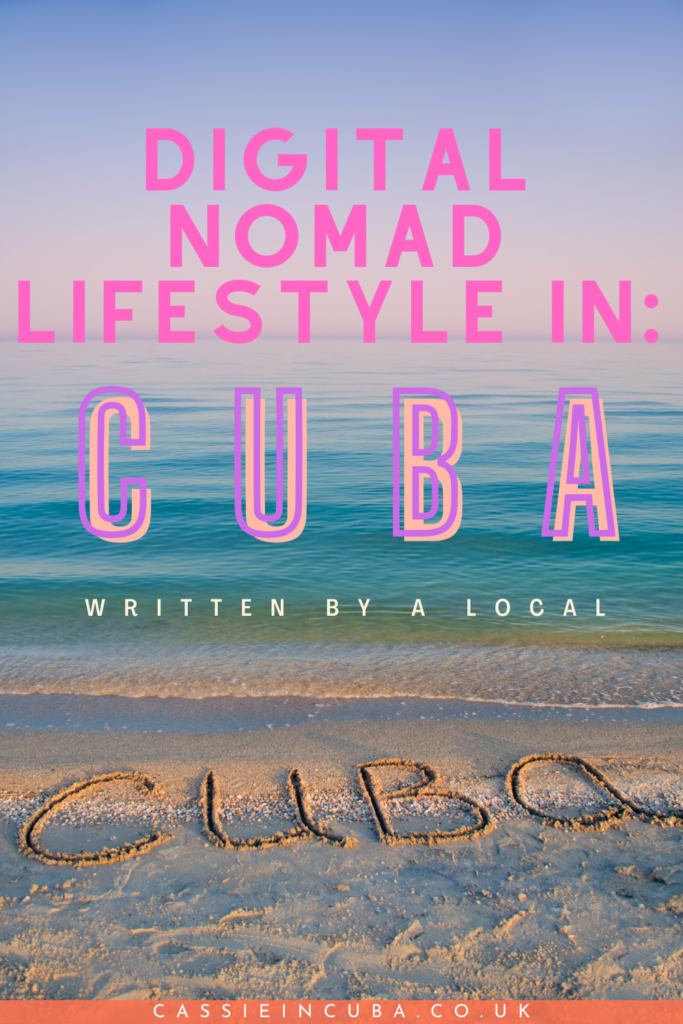



You May Also Like

Minimalist Living: how Cuba inspired me to live simply
February 2, 2023
6 Extremely Annoying Cuban Habits
October 25, 2023